1. Go to your blogger dashboard and click on “layout” link.
 2. Than go to “add a gadget” link.
2. Than go to “add a gadget” link.3. In a new window opened, you will find a link of adsense.
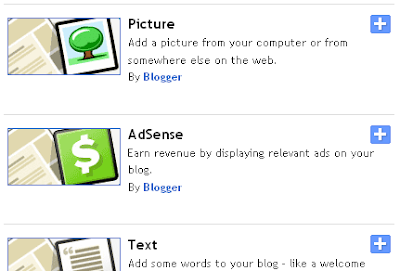 4. If you are not already signed up with adsense account than you will be redirected to a page where you can set up adsense account easily.
4. If you are not already signed up with adsense account than you will be redirected to a page where you can set up adsense account easily.5. Now if you are already adsense user than on clicking “link for adsense”, a new browser window will open, you can see different type of adsense ads like size, color, and other attributes. You can choose the right size and type of ads from here like image ad, text ad or image/text ad
 6. Choose and then click on the “save” button.
6. Choose and then click on the “save” button.7. Now you are ready to show ads.
In next post, I will tell you about some really helpful adsense tips. These tips are helpful in getting more income from adsense and can be used on any blog account as blogger, wordpress or any website.





1 comment:
Post a Comment